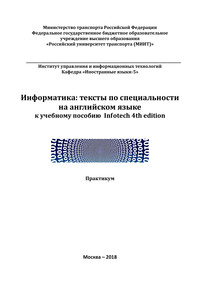Информатика: тексты по специальности на английском языке к учебному пособию Infotech 4th edition
Покупка
Основная коллекция
Тематика:
Английский язык
Издательство:
Российский университет транспорта
Авторы:
Кузякин Александр Сергеевич, Попова Татьяна Георгиевна, Дмитриева Елизавета Игоревна, Сахаров Юрий Александрович
Год издания: 2018
Кол-во страниц: 114
Дополнительно
«Информатика: тексты по специальности темы на английском языке» представляет собой практикум, содержащий оригинальные статьи на английском языке, подобранные в соответствии с темами, затрагиваемыми в 30 уроках учебного пособия по профессиональному английскому для пользователей компьютеров Remacha Esteras S. Infotech. English for Computer Users. 4th edition. — Cambridge University Press, 2008. Практикум расширяет языковой запас студентов на английском языке в области профессионально значимых понятий из сфер аппаратного и программного обеспечения современных компьютеров, связанных с ними устройств ввода и вывода, хранения и обработки информации, особенностей применения информационных технологий для работы, обучения, общения, развлечения и др.
Предлагаемая методическая разработка расширяет границы активного лексического запаса студентов в пределах порядка 1200 - 1500 слов и выражений. Цель практикума научить студентов самостоятельно ориентироваться в английских специализированных ИТ-текстах, переносить навыки текстуального анализа на описание новых технологий из мира ИТ и осуществление профессионально-ориентированной коммуникации. Активация навыков аналитического чтения происходит на аудиторных занятиях, при обсуждении тем, толковании терминов, а также при подготовке и проведении обязательных презентаций по аналогичным темам с использованием проектора и/или интерактивной белой доски в аудитории. Используемый языковой материал сокращен под формат аудиторного занятия и адаптирован к знанию английского языка на уровне Pre-Intermediate и Intermediate.
Практикум «Информатика: устные темы на английском языке» предназначен для студентов неязыковых вузов, изучающих английский язык в сфере прикладной информатики.
Тематика:
ББК:
УДК:
ОКСО:
- ВО - Бакалавриат
- 01.03.02: Прикладная математика и информатика
- 09.03.01: Информатика и вычислительная техника
- 09.03.02: Информационные системы и технологии
- 10.03.01: Информационная безопасность
ГРНТИ:
Скопировать запись
Фрагмент текстового слоя документа размещен для индексирующих роботов.
Для полноценной работы с документом, пожалуйста, перейдите в
ридер.
Министерство транспорта Российской Федерации Федеральное государственное бюджетное образовательное учреждение высшего образования «Российский университет транспорта (МИИТ)» __________________________________________________________________ Институт управления и информационных технологий Кафедра «Иностранные языки-5» Информатика: тексты по специальности на английском языке к учебному пособию Infotech 4th edition Практикум Москва – 2018
Министерство транспорта Российской Федерации Федеральное государственное бюджетное образовательное учреждение высшего образования «Российский университет транспорта (МИИТ)» ____________________________________________________________________________________________ Институт управления и информационных технологий Кафедра «Иностранные языки-5» Информатика: устные темы на английском языке к учебному пособию Infotech 4th edition Практикум для студентов направлений «Прикладная математика и информатика», «Информатика и вычислительная техника», «Информационные системы и технологии», "Информационная безопасность" Москва - 2018
УДК 42
И 74
Информатика: тексты по специальности на английском языке к учебному пособию Infotech 4th
edition: Практикум / Кузякин А.С., Попова Т.Г., Дмитриева Е.И., Сахаров Ю.А. – М.: РУТ (МИИТ), 2018.
– 114 с.
«Информатика: тексты по специальности темы на английском языке» представляет собой
практикум, содержащий оригинальные статьи на английском языке, подобранные в соответствии с
темами, затрагиваемыми в 30 уроках учебного пособия по профессиональному английскому для
пользователей компьютеров Remacha Esteras S. Infotech. English for Computer Users. 4th edition. —
Cambridge University Press, 2008. Практикум расширяет языковой запас студентов на английском
языке в области профессионально значимых понятий из сфер аппаратного и программного
обеспечения современных компьютеров, связанных с ними устройств ввода и вывода, хранения и
обработки информации, особенностей применения информационных технологий для работы,
обучения, общения, развлечения и др.
Предлагаемая методическая разработка расширяет границы активного лексического запаса
студентов в пределах порядка 1200 - 1500 слов и выражений. Цель практикума научить студентов
самостоятельно ориентироваться в английских специализированных ИТ-текстах, переносить навыки
текстуального
анализа
на
описание
новых
технологий
из
мира
ИТ
и
осуществление
профессионально-ориентированной коммуникации. Активация навыков аналитического чтения
происходит на аудиторных занятиях, при обсуждении тем, толковании терминов, а также при
подготовке и проведении обязательных презентаций по аналогичным темам с использованием
проектора и/или интерактивной белой доски в аудитории. Используемый языковой материал
сокращен под формат аудиторного занятия и адаптирован к знанию английского языка на уровне
Pre-Intermediate и Intermediate.
Практикум «Информатика: устные темы на английском языке» предназначен для студентов
неязыковых вузов, изучающих английский язык в сфере прикладной информатики.
© РУТ (МИИТ), 2018
1 Living in a digital age
1.1 How the Internet of Things Works
after Bernadette Johnson
Active vocabulary
1. web-enabled
devices
–
устройства,
подключенные к интернет
2. embedded
sensors
-
встроенные
сенсоры
3. unforeseen
downtime
-
непредвиденный простой
4. danger of crumbling – опасность
разрушения
5. hub – сетевой концентратор
6. impending disaster – надвигающаяся
катастрофа
7. cloud-computing servers – серверы
облачных вычислений
8. to bypass home network via cellular –
обойти домашнюю сеть через сотовую
9. tagging
technologies
–
технологии
нанесения меток
10. RFID
tag
(от
Radio
Frequency
Identification)
-
радиометка,
электронная метка
11. QR code (от Quick Response Code) —
код
быстрого
реагирования,
двухмерный или матричный штрихкод
12. barcode – штрихкод (из полосок разной
ширины)
13. power outlet - точка подсоединения к
сети электропитания
14. proprietary hardware and software –
патентованное изделие и ПО
15. seamless
interaction
–
бесшовное
взаимодействие
16. interoperability
-
функциональная
совместимость
17. open-source,
platform-independent
software framework – общая структура
для создания ПО с открытым кодом,
не
зависящая
от
платформы
компьютера
18. platforms
out
or
coming
out
–
платформы уже существующие или
готовящиеся к выходу
19. to implement a platform – внедрять
платформу
20. all encompassing – всеобъемлющий
21. to route Internet traffic – направлять
интернет поток
22. still-prevalent ['prev(ə)lənt] – все еще
преобладающий
23. undecillion – ундециллион
24. hexadecimal – шестнадцатиричный
25. to exceed – превосходить
26. interim
solution
–
промежуточное
решение
27. network address translation (NAT) -
трансляция
сетевых
адресов
The Internet of Things (IoT), also sometimes referred to as the Internet of
Everything (IoE), consists of all the web-enabled devices that collect, send
and act on data they acquire from their surrounding environments using
embedded sensors, processors and communication hardware. These
devices, often called "connected" or "smart" devices, can sometimes talk to
other related devices, a process called machine-to-machine (M2M)
communication, and act on the information they get from one another.
Humans can interact with the gadgets to set them up, give them instructions or access the data, but
the devices do most of the work on their own without human intervention.
We can monitor our homes and families remotely to keep them safe. Businesses can improve
processes to increase productivity and reduce material waste and unforeseen downtime. Sensors in
city infrastructure can help reduce road congestion and warn us when infrastructure is in danger of crumbling. Gadgets out in the open can monitor for changing environmental conditions and warn us of impending disasters. Sensors may now collect such data as temperature, moisture, light, chemical levels, heart rate and body movement, location (through accelerometer, gyroscope, GPS chips) etc. IoT devices often send data to cloud-computing servers where it's then aggregated and analyzed. We can usually access the results via apps or browsers on our mobile devices or home computers. Some can even be set up to update your status on various social networks. Some can bypass your home network entirely via cellular communication. By some accounts, there are already between 15 and 25 billion connected devices, with the count expected to grow to anywhere from 50 to 212 billion by 2020. Smart devices can work in conjunction with tagging technology including RFID tags, QR codes, barcodes and the like to obtain data about items. The devices also need a power source, which can include a connection to a power outlet, a solar panel, or even replaceable or rechargeable batteries. Companies are also working on wireless power for a possible future power source. Some Technical Issues and Solutions At the moment, a lot of connected devices can talk to the Internet and to our phones, and maybe even some related products, but most of them can't talk to one another because of proprietary hardware and software with differing standards, languages and communication protocols. There aren't any universal standards or platforms to allow seamless interaction between all smart gadgets and enable you to control them from a central app, but several groups are working on creating standard protocols and software to make interoperability of multiple devices from different manufacturers a reality. The AllSeen Alliance, created by Qualcomm and joined by other companies, is working on an open-source, platform-independent software framework called AllJoyn. Cisco, Samsung, Intel and others are also working on their own open-source platform called IoTivity. There are a number of other smart device platforms out or coming out, including Apple's HomeKit, Google's Project Brillo, SmartThings, Evrythng, Samsung Artik and Wink. Some of these are hardware hubs and software, and others are just software applications or platforms (either to be set up by a user or implemented by the manufacturers themselves). Some require licensing, and others are open-source. For the most part, they are compatible with multiple types and brands of devices, but none are all encompassing. Another major issue for the Internet of Things is a finite number of IP addresses. The standard identifier used to route Internet traffic to and from networked devices is the IP (Internet protocol) address. In its first and still-prevalent form (the IPv4 32-bit standard created in 1981), an IP address consists of four numbers separated by periods, each between zero and 255 (that's 256 possibilities for each of the four slots). Because of those limitations, the maximum number of available addresses on this standard is capped at around 4.295 billion and will soon be exhausted. Obvious decision – moving to the new IPv6 system. IPv6, a 128-bit standard, could allow for more than 340 undecillion addresses (that's 340 followed by 36 zeros). Its format consists of eight sets of four-character hexadecimal values separated by colons. The available number of addresses will still far exceed the number of devices that will be available in the years to come (or maybe ever). An interim solution that a lot of entities already use is network address translation (NAT). NAT allows you to map whole networks of devices to a single IP address, which allows the Internet to see the network as its destination device. Then the network servers differentiate between the devices
within that network to get data to and from the right places. This scheme is better for computing equipment within organizations than for gadgets in peoples' homes, however. Source: https://computer.howstuffworks.com/internet-of-things.htm Which of the following statements are true and which are false? 1. The term “smart device” is synonymous to “connected device”. T/F 2. Smart devices are now used at home and in business. T/F 3. With IoT gadgets we can keep our homes and families safe T/F 4. RFID tags, QR codes, barcodes give info about items we may be interested in T/F 5. Proprietary hardware and software make M2M communication of devices from different manufacturers easy T/F 6. All IoT applications are designed to be set up by a user T/F 7. The structure of IPv4 address is basically the same as that of IPv6 T/F 8. The number of IPv6 addresses is practically unlimited T/F 9. NAT converts one IPv4 address into many concealed IPv4 addresses on the Intranet T/F 10. NAT may be good for home users T/F 2 Computer essentials 2.1 Mainframe’s internal structure. Part 1 Active vocabulary 1. mainframe - большая многопользовательская вычислительная система, суперкомпьютер 2. frame – (металическая) рама, шасси 3. input/output cage – коробка для устройств ввода/вывода 4. mission-critical systems - системы непрерывного действия, системы с непрерывным доступом к данным, системы для решения критически важных/боевых, ответственных задач 5. to suspend access – временно прекратить доступ 6. fluctuating workload – меняющаяся рабочая нагрузка 7. to undergo a rigorous testing – подвергаться жесткому контролю 8. to reside in a cage – располагаться в коробке 9. personal-computer counterpart – соответствующий по функции элемент ПК 10. book – логический блок, том, процессорный пакет (термин IBM) 11. to disrupt the work – нарушить работу 12. computing resources – вычислительные ресурсы 13. to power down the server – обесточить сервер, отключить питание 14. EC (Enterprise class) – для крупных корпораций
15. backplane – коммутационная панель, кросс-шина 16. scalability – масштабируемость 17. raised floor – фальшпол, технологический пол, устанавливаемый в больших вычислительных центрах, под которым проходят все кабели. Из- за высокой стоимости в настоящее время применяется крайне редко 18. director – блок управления 19. bus adapter – шинный адаптер 20. SCSI ['skʌzɪ] (small computer system interface) - интерфейс малых компьютерных систем 21. Token Ring – сеть передачи данных с маркерным доступом (использующая передачу маркера как символа права доступа к сети) (термин IBM) 22. Asynchronous Transfer Mode = ATM – асинхронный режим передачи [данных], когда 53-байтовые ячейки данных, принадлежащие одному соединению, могут поступать в канал связи в непредсказуемые моменты времени (т. е. нерегулярно) 23. Fiber Connection – оптоволоконное соединение 24. tailgate – нижний люк 25. concurrently - одновременно, параллельно This article introduces one model of IBM® mainframe computer, the IBM System z9™, comparing its major hardware parts and their function to hardware parts of personal computers or notebooks. Frames and cages Under the covers, the mainframe has one or two metal frames, containing processor and input/output cages, as well as other physical elements. This diagram shows the interior front view of an IBM System z9 Enterprise Class (z9 EC) model that has: •Two frames •One central processor complex, or CPC, cage •Three input/output cages 24x7 design Every hardware component inside the mainframe is designed so that the z9 can operate continuously: 24 hours a day, seven days a week. Companies use mainframes for mission-critical work, which usually consists of applications and data that have to be available at all times. If the mainframe goes off line and access to these applications and data is suspended or lost, companies could potentially lose millions of dollars, sometimes in a matter of minutes. Mainframes also have to run efficiently, or they become too costly for companies to operate.
Although mainframes and personal computers have similar hardware parts, you will notice big differences in the quality of parts, design, and function that allow mainframes to process work continuously. Another difference is the mainframe’s ability to expand its processing resources to match fluctuating or ever-increasing workloads. These built-in functions and features contribute to IBM’s goal of achieving five 9s availability for its mainframes. The term ‘five 9s’ means that a system is available and running at least 99.999% of the time. All IBM mainframes undergo a rigorous testing process before they are shipped to customer sites. Central processor complex The central processor complex, or CPC, resides in its own cage, and consists of one to four book packages. Just like its personal-computer counterpart, the motherboard or system board, each book package consists of processors, memory, timers, and input/output connections. These collections of hardware parts are called book packages because you can slide them in or out of the CPC cage almost as easily as you can slide a book on or off a bookshelf. Modular design This modular packaging allows you to add or remove book packages without disrupting any work that the server is currently processing. With System z9 models, you can add computing resources (processors, memory, or input/output connections) to your system at any time, without powering down the server. You also can replace System z9 book packages as necessary, without powering down the server. Having this capability is like being able to change a tire on your car while it is traveling at 70 miles (or 110 kilometers) per hour! Inside the book package The book package consists of three distinct areas, one each for: •The z9 EC's processors, which are inside one multichip module •Memory cards •Connections to input/output devices All of the book packages plug into a backplane in the z9 EC's frame. A backplane is a circuit board that allows all connected book packages to share resources. More about the CPC The book package and multichip module design, as well as the design of other internal hardware, allows the z9 EC to provide continuous processing power and the capability to handle fluctuating or
increasing workloads. These mainframe characteristics are known as reliability, availability, and scalability. Input/output subsystem System z9 models can have up to three input/output cages, which consist primarily of slots for input/output adapters. Together with hardware parts in the z9 EC’s central processor complex, or CPC, cage and other specialized input/output equipment on the raised floor, the hardware elements in the input/output cages constitute the high-speed subsystem that provides a path between the mainframe and peripheral devices such as printers, directors, and storage units. The capacity of this subsystem is measured by the number of available channels, which are independent pathways that transfer data. Channel types Just as a personal computer has different types of bus adapters (for example, USB or SCSI), the z9 EC has different types of channels. Specific slots in the input/output cages are reserved for specific types of channels, which include the following: •Open Systems Adapter, or OSA Express2, which provides connectivity to various industry- standard networking technologies, including Ethernet, Token Ring, and asynchronous transfer mode (known as ATM). •Fiber Connection, or FICON® Express2, which is the most flexible channel technology. With FICON Express2, input/output devices can be located many miles or kilometers from the z9 EC to which they are attached. •Enterprise Systems Connection, or ESCON®, which is an earlier type of fiber-optic cabling and technology. ESCON channels can provide performance almost as fast as FICON channels Channel characteristics Many System Z customers still use ESCON channels in their data centers. You can tell the difference between FICON (yellow) and ESCON (orange) cables in the view of cables routed from the input/output cages through the z9 EC’s tailgate. Regardless of the channel type, each z9 EC channel is an independent pathway that transfers data concurrently with other channels and the z9 EC’s processors. In contrast, the SCSI bus in a personal computer is a shared channel between all devices plugged into it. With independent channels, I/O performance on the z9 EC is significantly faster
Which of the following statements are true and which are false? 1. IBM system Z9 is the only mainframe computer now available on the market T/F 2. The contents of the two frames in Z9 is identical T/F 3. When the configuration of a mainframe is changed it is normally switched off T/F 4. Book packages of the mainframe use computational resources of each other T/F 5. Scalability of a mainframe means that its size is adequate to its function T/F 6. z9 may have less than three input/output cages T/F 7. The capacity of the input-output system is assessed according to the amount of data which can pass through the various channels T/F 8. OSA Express2 provides connectivity not only through fiber-optic cables T/F 9. ESCON is a modern fiber-optic cabling system T/F 10. FICON and ESCON represent shared channels for data transfer between the mainframe and its periphery T/F 2.2 Mainframe’s internal structure. Part 2 Active vocabulary 1. built-in redundancy - запланированная избыточность 2. to off-load input-output processing – передать другой вычислительной системе часть функций по обработке данных ввода-вывода 3. patch panel - коммутационная (распределительная) панель, содержащая набор гнёзд для соединения устройств в шкафу с сетевым оборудованием 4. сlose-up – фото крупным планом 5. coolant – охлаждающая жидкость 6. CPU heat sink – радиатор процессора 7. to draw the heat off – отводить тепло 8. to dissipate the excess heat – рассеивать избыточное тепло 9. raised floor and the crawl space – фальшпол и полупроходное техническое подполье (высотой до 1,5 м) 10. solid and perforated tiles – сплошные и перфорированные пластины пола 11. power supply – электроснабжение 12. state-of-the-art mainframe – высококачественная вычислительная машина 13. internal bulk power unit – внутренний блок магистрального электроснабжения 14. to switch from the power units to internal batteries – переключиться от блоков питания к внутренним аккумуляторам 15. subsidiary power unit – дополнительный блок питания 16. support element – устройство для технического обслуживания 17. ThinkPad - семейство ноутбуков фирмы IBM 18. customer engineer (CE) - инженер по эксплуатации, ремонту и профилактическому обслуживанию 19. flexible processor – гибко- программируемый процессор 20. LAN (Local area network) Ethernet – локальная сеть передачи данных по протоколу канального уровня / в среде Ethernet